Maintaining high-quality code is crucial for the success and long-term sustainability of any software project. Xcode, the integrated development environment (IDE) for iOS and macOS development, offers a range of powerful code analysis tools to help developers ensure code quality. In this article, we’ll explore the best practices for utilizing Xcode’s code analysis tools to maintain high-quality code in your projects.
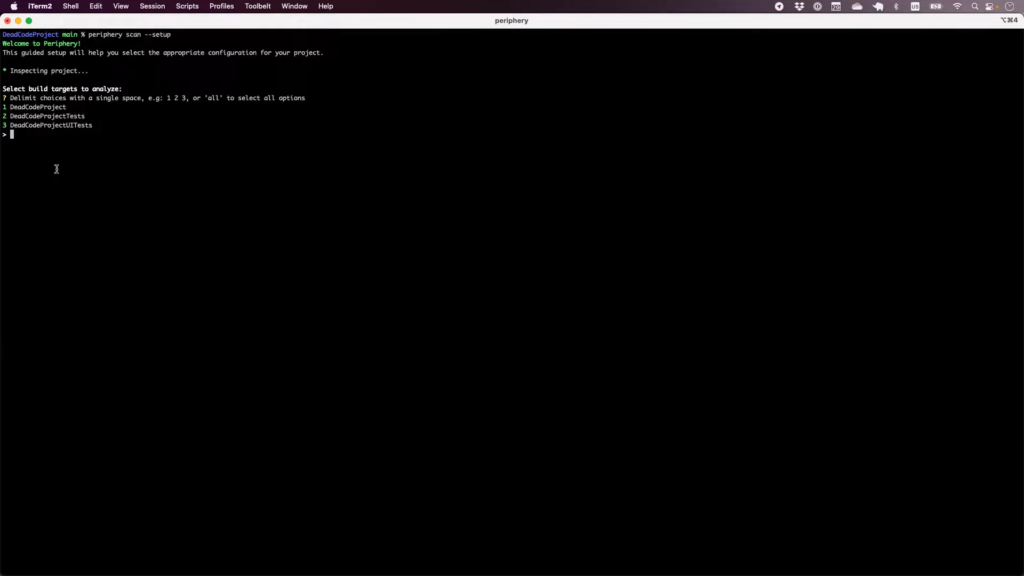
Enable Static Analysis
Xcode’s static analyzer is a built-in tool that detects potential bugs and issues in your code without actually running it. By enabling static analysis, Xcode will automatically analyze your code for common programming mistakes, memory leaks, and other potential problems. Make sure to review the warnings and issues reported by the static analyzer and address them promptly.
Utilize Clang Analyzer
Clang Analyzer is a highly advanced and efficient static analysis tool integrated into Xcode. It can identify a wide range of issues, including memory leaks, null pointer dereferences, and concurrency problems. By running Clang Analyzer regularly, you can catch potential bugs and vulnerabilities early in the development process.
Take Advantage of Code Coverage
Code coverage is a metric that measures the percentage of code executed during testing. Xcode includes code coverage tools that help you evaluate the effectiveness of your tests and identify areas of your codebase that lack test coverage. Aim for high code coverage to ensure that your code is thoroughly tested and reliable.
Leverage Instruments for Performance Analysis
Xcode’s Instruments tool offers various profiling instruments to analyze the performance of your code. Use Instruments to identify performance bottlenecks, memory issues, and excessive resource usage. By profiling your code and optimizing its performance, you can enhance the efficiency and responsiveness of your applications.
Use Address Sanitizer for Memory Management
Address Sanitizer is a powerful runtime tool in Xcode that helps identify memory-related issues such as buffer overflows, use-after-free errors, and memory leaks. By running your application with Address Sanitizer enabled, you can catch memory-related bugs and ensure robust memory management in your code.
Enable Thread Sanitizer for Concurrency Analysis
Thread Sanitizer is a valuable tool for identifying concurrency bugs, such as data races and deadlocks. By enabling Thread Sanitizer in Xcode, you can detect and fix potential issues related to multithreading and concurrent execution, ensuring thread safety and avoiding race conditions in your codebase.
Integrate External Code Analysis Tools
Xcode allows you to integrate external code analysis tools to further enhance the quality of your code. Tools like SonarQube, OCLint, and SwiftLint offer additional code analysis capabilities, including style checks, code smells detection, and custom rule enforcement. Integrate these tools into your Xcode workflow to perform in-depth code analysis and enforce coding standards.
Regularly Review and Address Warnings and Issues
Xcode provides a comprehensive list of warnings and issues in the Issue Navigator. Make it a practice to review and address these warnings and issues regularly. Ignoring them can lead to hidden bugs and deteriorating code quality. Take the time to understand the causes of warnings and resolve them appropriately.
Encourage Code Reviews
Code reviews are a valuable practice for maintaining high-quality code. Collaborate with your team members to review each other’s code and provide feedback. Code reviews can help identify potential issues, improve code readability, and ensure adherence to best practices. Utilize Xcode’s built-in version control capabilities, such as Git integration, to facilitate effective code reviews.
Continuously Refactor and Improve Code
Maintaining high-quality code is an ongoing process. Regularly refactor your codebase to improve its design, eliminate code smells, and enhance maintainability. Xcode’s refactoring tools, such as the Rename, Extract Method, and Extract Variable features, can assist you in safely and efficiently refactoring your code.
Xcode provides a range of powerful code analysis tools that can significantly contribute to maintaining high-quality code. By following these best practices, including enabling static analysis, utilizing Clang Analyzer, leveraging code coverage and performance analysis tools, and integrating external code analysis tools, you can ensure that your codebase is reliable, efficient, and maintainable. Regularly reviewing and addressing warnings, encouraging code reviews, and continuously refactoring your code will further enhance the overall quality of your projects developed in Xcode.