Refactoring is an essential practice in software development that involves restructuring existing code to improve its readability, maintainability, and performance. It helps developers eliminate code smells, reduce technical debt, and enhance the overall quality of the codebase. While refactoring can be a complex task, using the right tools can significantly simplify the process. In this article, we will explore how NetBeans IDE makes refactoring easy and efficient, allowing developers to perform code cleanup and optimization effortlessly.
NetBeans IDE, a popular open-source integrated development environment, offers a robust set of features and tools specifically designed to support code refactoring. These features not only make the refactoring process smoother but also help developers achieve cleaner and more optimized code. Let’s delve into some of the key features that make NetBeans IDE a powerful tool for refactoring.
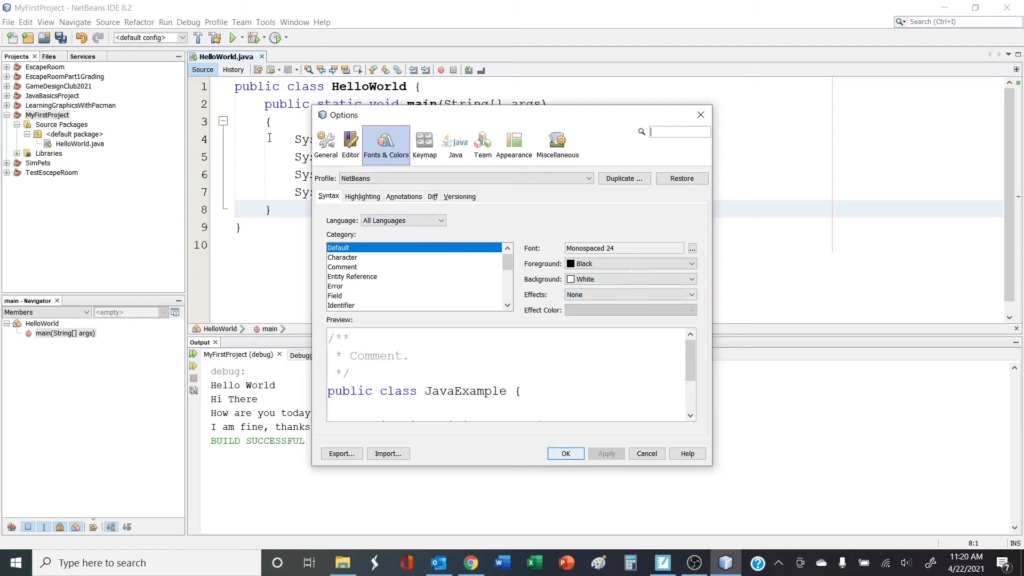
Code Navigation and Search
NetBeans IDE provides comprehensive code navigation and search capabilities, making it easy to locate specific sections of code that need to be refactored. With its intelligent search functionality, developers can quickly find references, variables, methods, and classes throughout the codebase. This feature is invaluable when identifying areas that require optimization or restructuring.
Refactoring Wizards
NetBeans IDE offers a variety of refactoring wizards that guide developers through the process of code cleanup and optimization. These wizards automate many common refactoring tasks, such as renaming variables, extracting methods, and moving code blocks. By providing step-by-step instructions and handling complex changes automatically, the wizards simplify the refactoring process and minimize the chance of introducing errors.
Code Analysis and Inspections
NetBeans IDE incorporates powerful code analysis and inspection tools that help identify potential issues and suggest appropriate refactorings. It performs static code analysis, detecting common code smells, and providing suggestions for improvement. This functionality enables developers to proactively identify areas that need refactoring, resulting in cleaner and more efficient code.
Safe Refactoring
NetBeans IDE ensures the safety of refactoring operations by performing comprehensive analysis before making any changes. It checks for potential conflicts, dependencies, and impacts on the codebase, providing developers with warnings or suggestions to resolve issues. This precautionary approach minimizes the risk of introducing bugs during the refactoring process.
Code Metrics and Profiling
NetBeans IDE provides built-in tools for measuring code metrics and profiling application performance. These features allow developers to identify performance bottlenecks, inefficient algorithms, and memory leaks, making it easier to prioritize areas for refactoring. By optimizing critical sections of code, developers can significantly enhance the overall performance of their applications.
Version Control Integration
NetBeans IDE seamlessly integrates with popular version control systems such as Git, Subversion, and Mercurial. This integration enables developers to track changes made during refactoring, ensuring that modifications are properly documented and reversible if needed. Version control integration is crucial for maintaining a history of changes and collaborating effectively within a team.
Automated Testing Support
NetBeans IDE offers excellent support for unit testing frameworks, such as JUnit. During the refactoring process, it is essential to ensure that changes do not introduce regressions or break existing functionality. With NetBeans IDE, developers can easily run and debug tests to validate code modifications, providing confidence that refactored code behaves as expected.
NetBeans IDE provides a comprehensive set of features and tools that simplify the process of code cleanup and optimization through effective refactoring. With its code navigation, refactoring wizards, code analysis, and inspection capabilities, developers can confidently tackle refactoring tasks. NetBeans IDE’s focus on safe refactoring, code metrics, version control integration, and automated testing support further enhances the efficiency and reliability of the refactoring process. By utilizing these features, developers can achieve cleaner, more maintainable, and highly optimized codebases, ultimately improving the overall quality of their software projects.