PyCharm, developed by JetBrains, is a powerful and feature-rich integrated development environment (IDE) specifically designed for Python developers. What sets PyCharm apart from other IDEs is its extensive support for plugins, which allows developers to enhance their development experience and tailor the IDE to their specific needs. In this article, we’ll explore the world of PyCharm plugins, their benefits, and some notable plugins that can supercharge your Python development workflow.
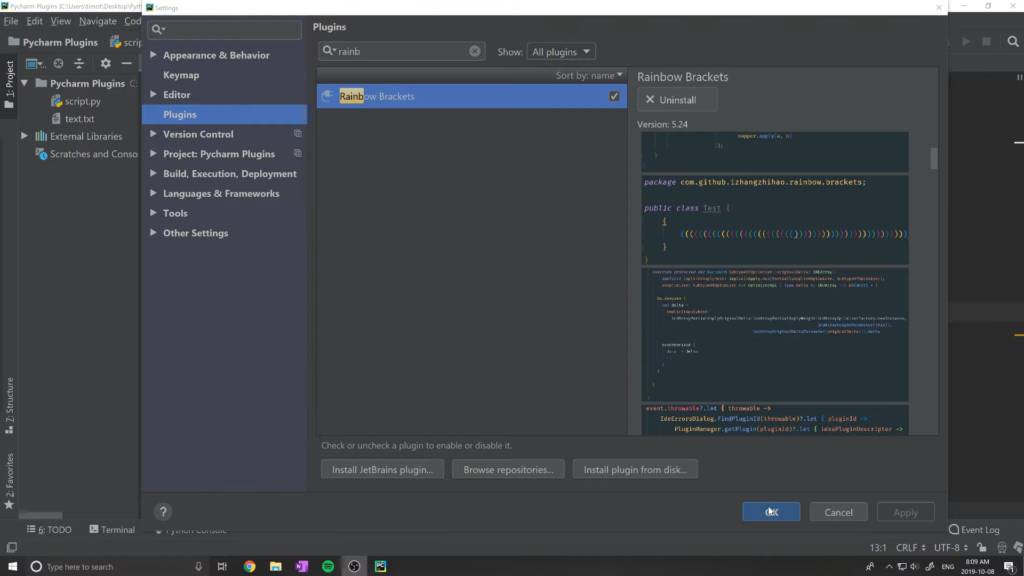
Plugins in PyCharm provide additional functionality and tools that integrate seamlessly with the IDE. They offer a wide range of features, such as code generation, project management, version control integration, code analysis, and more. By leveraging these plugins, developers can streamline their workflow, increase productivity, and write cleaner, more efficient code.
Let’s dive into some notable PyCharm plugins that are worth exploring:
CodeGlance
CodeGlance is a handy plugin that adds a code minimap to PyCharm, providing a bird’s-eye view of your code. It helps with navigation and understanding the structure of large files, allowing you to quickly scroll to specific sections.
IdeaVim
For Vim enthusiasts, IdeaVim is a must-have plugin. It brings Vim’s powerful editing capabilities to PyCharm, allowing you to use your favorite Vim commands and shortcuts without leaving the IDE. IdeaVim is highly customizable, enabling you to tailor it to your Vim workflow preferences.
Python Test Runner
The Python Test Runner plugin integrates popular testing frameworks like pytest, unittest, and doctest directly into PyCharm. It provides a seamless testing experience, allowing you to run tests, view results, and navigate between test cases effortlessly.
Markdown Support
If you frequently work with Markdown files, the Markdown Support plugin is a valuable addition to PyCharm. It adds syntax highlighting, live preview, and advanced editing features for Markdown, enabling you to create and edit documentation, README files, and more within the IDE.
GitToolBox
GitToolBox is a powerful plugin that enhances Git integration in PyCharm. It provides advanced features like Git blame annotations, interactive rebase, cherry-picking, and more. With GitToolBox, you can efficiently manage your version control tasks without switching to a separate Git client.
Django Support
For Django developers, the Django Support plugin is an indispensable tool. It offers a wide range of features specific to Django development, including code completion, navigation, template support, and integration with Django management commands. This plugin significantly streamlines Django project development within PyCharm.
PyCharm Jupyter Notebook Integration
Jupyter notebooks are popular in the data science and machine learning community. With the PyCharm Jupyter Notebook Integration plugin, you can seamlessly work with Jupyter notebooks within the PyCharm IDE. It provides interactive cells, code execution, visualizations, and all the benefits of Jupyter notebooks, combined with the powerful features of PyCharm.
BashSupport
While PyCharm primarily focuses on Python development, the BashSupport plugin extends its capabilities to include Bash scripting. It offers syntax highlighting, code completion, and debugging support for Bash scripts, making it easier to develop shell scripts alongside your Python code.
Rainbow Brackets
Rainbow Brackets is a simple yet powerful plugin that enhances code readability by colorizing matching pairs of parentheses, brackets, and braces. This plugin makes it easier to visually identify code blocks and reduces the chances of mismatched brackets.
PlantUML integration
If you need to create UML diagrams for your projects, the PlantUML integration plugin is a valuable addition. It allows you to write UML diagrams using a simple text-based syntax and automatically renders them within PyCharm. With this plugin, you can generate class diagrams, sequence diagrams, and more, directly within your development environment.
These are just a few examples of the vast collection of PyCharm plugins available. To explore and install additional plugins, you can navigate to the PyCharm plugin marketplace within the IDE.
PyCharm’s plugin ecosystem offers a wealth of possibilities for Python developers. By harnessing the power of plugins, you can customize your PyCharm experience, extend its functionality, and streamline your development workflow. Whether you need additional testing support, version control integration, or specialized tools for specific frameworks, PyCharm plugins provide a rich ecosystem to enhance your productivity and help you write cleaner, more efficient Python code. So, take advantage of these plugins and unlock the full potential of PyCharm in your Python development journey.