In the world of Python development, having a reliable and feature-rich Integrated Development Environment (IDE) is crucial. Among the top choices for Python developers, PyCharm stands out as a powerful IDE that offers exceptional capabilities for managing lines of code. Whether you’re working on small projects or large-scale applications, PyCharm provides a comprehensive set of tools to help you efficiently handle your codebase. In this article, we’ll explore the features and benefits that make PyCharm an indispensable tool for managing lines of code in Python development.
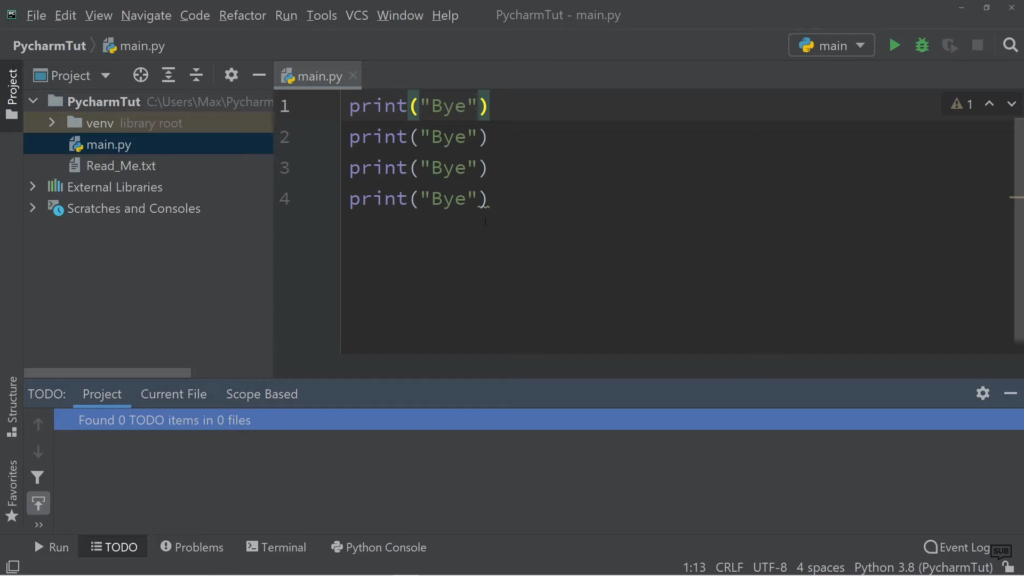
Code Navigation and Search
When dealing with a substantial codebase, finding specific lines of code or navigating through different files can be time-consuming. PyCharm offers advanced code navigation and search features that enable developers to quickly locate and jump to specific functions, classes, or variables. With its powerful search capabilities, including fuzzy search and regular expressions, PyCharm allows developers to find code snippets effortlessly.
Code Analysis and Inspection
Maintaining code quality is paramount for any software project. PyCharm excels in this area by providing extensive code analysis and inspection features. It performs static code analysis to detect potential errors, issues, and code smells, allowing developers to identify and fix them early in the development process. The IDE provides suggestions for code improvements, ensuring adherence to best practices and enhancing the overall quality of your codebase.
Code Refactoring
As your Python project evolves, refactoring becomes a common need. PyCharm simplifies the process by offering a robust set of code refactoring tools. With just a few clicks, you can safely rename variables, extract methods, reorder function parameters, and more. The IDE ensures that the necessary changes are applied consistently across your codebase, saving you valuable time and reducing the risk of introducing bugs.
Version Control Integration
Working with version control systems is essential for team collaboration and code management. PyCharm seamlessly integrates with popular version control systems such as Git, Mercurial, and Subversion. It provides a unified interface to manage your code repository, allowing you to commit changes, browse commit history, and resolve merge conflicts within the IDE. This level of integration streamlines collaboration and ensures efficient code versioning.
Intelligent Code Completion
PyCharm’s intelligent code completion feature significantly enhances developer productivity. It offers smart suggestions as you type, saving you from repetitive typing and reducing the likelihood of typos and syntax errors. PyCharm’s code completion also takes into account the context, providing suggestions based on imported modules, class definitions, and variable types.
Testing and Debugging
PyCharm provides comprehensive support for testing and debugging Python code. It integrates with popular testing frameworks like unittest, pytest, and doctest, allowing you to run tests and view results directly from the IDE. PyCharm’s powerful debugger helps identify and fix issues by enabling breakpoints, stepping through code, and inspecting variables at runtime. This level of testing and debugging support ensures code reliability and facilitates efficient bug fixing.
Virtual Environments and Package Management
Python projects often rely on virtual environments to isolate dependencies and manage package installations. PyCharm simplifies the process by seamlessly integrating with virtual environment management tools such as virtualenv and conda. The IDE allows you to create, configure, and activate virtual environments directly within the interface. Additionally, PyCharm provides intuitive package management features, enabling you to install, upgrade, and manage project dependencies effortlessly.
Extensibility and Customization
PyCharm’s extensibility allows developers to customize the IDE according to their specific needs. The IDE supports a wide range of plugins and extensions, allowing you to enhance its functionality and integrate additional tools seamlessly. Whether it’s integrating linters, static analyzers, or build systems, PyCharm provides the flexibility to tailor the development environment to your preferences.
PyCharm is a powerful IDE that offers a wealth of features and capabilities for managing lines of code in Python development. With its robust code navigation, analysis, refactoring, version control integration, intelligent code completion, testing and debugging support, virtual environment management, and extensibility options, PyCharm empowers developers to efficiently handle their codebases. Whether you’re a beginner or an experienced Python developer, PyCharm’s comprehensive toolset ensures increased productivity, code quality, and overall development efficiency. Embrace PyCharm and take your Python projects to new heights.