When it comes to software development, choosing the right integrated development environment (IDE) is crucial. IDEs provide developers with powerful tools and features to streamline their coding process and improve productivity. One aspect of software development that often requires careful attention is lines of code management. In this article, we will compare NetBeans with other popular IDEs in terms of lines of code management, exploring their strengths and weaknesses.
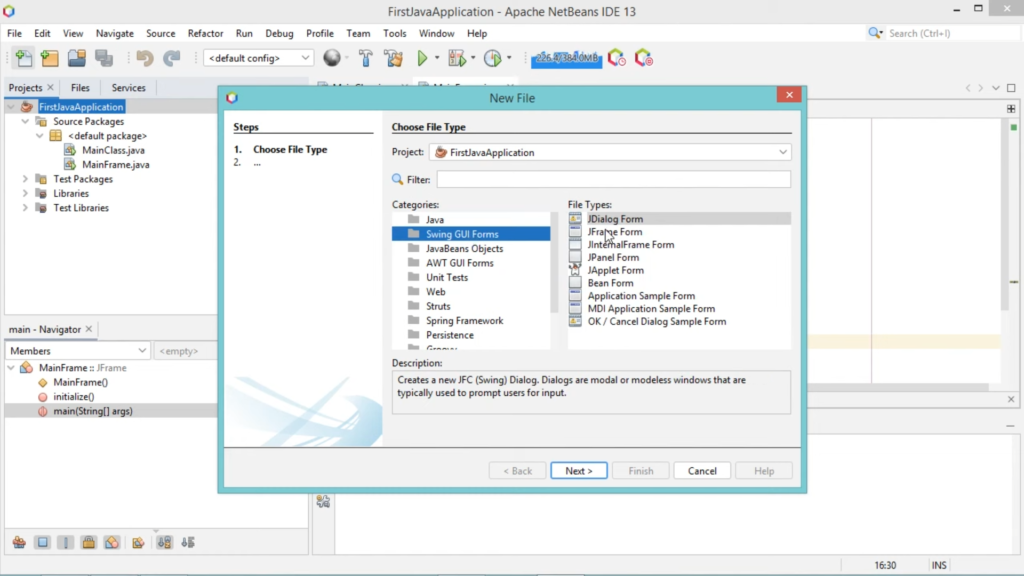
NetBeans IDE
NetBeans is an open-source IDE that offers comprehensive support for various programming languages, including Java, C++, and HTML5. NetBeans provides robust lines of code management features, including code navigation, refactoring, and code completion. Its intelligent code editor helps developers write clean and efficient code, making lines of code management more manageable. NetBeans also integrates well with version control systems, allowing for smooth collaboration and tracking of code changes.
Eclipse IDE
Eclipse is another widely used open-source IDE known for its flexibility and extensibility. Eclipse offers solid lines of code management capabilities, including code refactoring, code templates, and syntax highlighting. It supports multiple programming languages and provides plugins like EGit for version control. However, some developers find that Eclipse can be resource-intensive and complex to configure, potentially impacting lines of code management efficiency.
IntelliJ IDEA
IntelliJ IDEA is a powerful commercial IDE developed by JetBrains. It is known for its intelligent code analysis and extensive refactoring capabilities. IntelliJ IDEA provides excellent lines of code management tools, such as code inspections, smart code completion, and advanced search functionalities. It integrates seamlessly with popular version control systems and offers Git integration out of the box. However, as a commercial product, it comes with a price tag that might not be suitable for all developers.
Visual Studio
Visual Studio is a widely used IDE developed by Microsoft, primarily focused on Windows-based development. It offers robust lines of code management features, including code navigation, refactoring, and debugging tools. Visual Studio integrates well with Microsoft’s version control system, Team Foundation Server (TFS), and provides excellent support for C#, .NET, and other Microsoft technologies. However, its features might be more limited for other programming languages and platforms.
Xcode
Xcode is the official IDE for developing applications for Apple’s macOS, iOS, watchOS, and tvOS. While primarily tailored for Apple ecosystem development, Xcode offers efficient lines of code management tools. It includes features like code completion, refactoring, and syntax highlighting. Xcode seamlessly integrates with Git version control and provides tools for code signing and app deployment. However, its functionality is primarily focused on Apple platforms, which might limit its appeal for developers working with other technologies.
When comparing these IDEs in terms of lines of code management, it’s important to consider the specific needs and preferences of your development team. NetBeans excels in providing a balanced set of features for lines of code management, with its robust editor, refactoring capabilities, and version control integration. Eclipse offers flexibility and a vast range of plugins, making it suitable for developers seeking customization options. IntelliJ IDEA stands out with its intelligent code analysis and refactoring tools, while Visual Studio and Xcode cater to specific ecosystems with their rich platform-specific functionalities.
Ultimately, the choice between these IDEs depends on factors such as the programming language, project requirements, team collaboration needs, and personal preferences. It’s recommended to try out different IDEs, consider the lines of code management features that align with your development workflow, and select the one that best fits your specific requirements.