As software developers, tracking and analyzing lines of code is an important aspect of managing projects and ensuring code quality. NetBeans IDE, a popular integrated development environment, offers a range of features and tools to assist in this process. In this article, we will explore ten tips for effectively tracking and analyzing lines of code in NetBeans IDE.
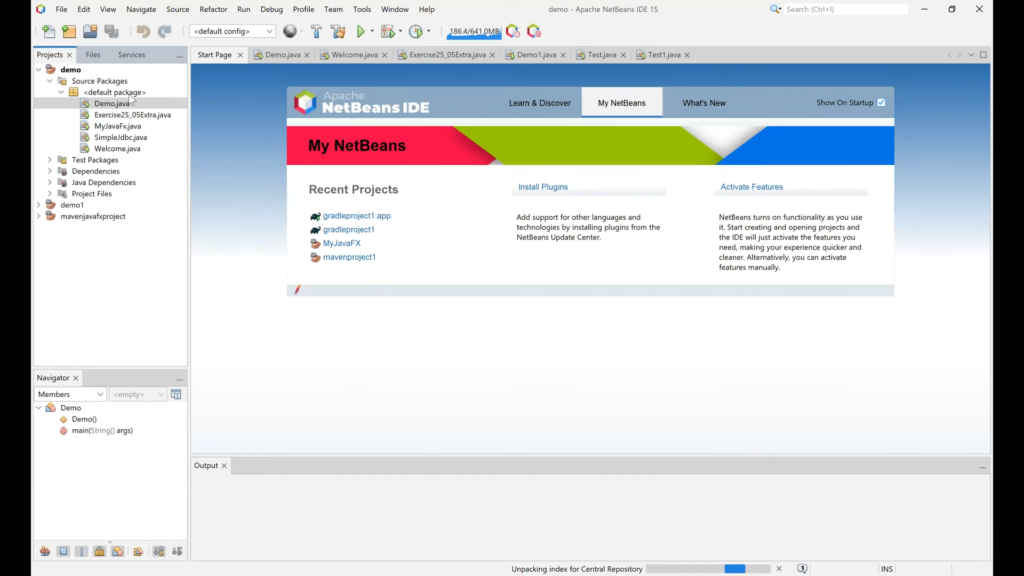
Utilize the Line Counter Plugin
NetBeans IDE provides a Line Counter plugin that allows you to easily track the number of lines in your codebase. To enable this feature, navigate to the NetBeans menu, select “Tools,” and then choose “Plugins.” Search for the “Line Counter” plugin and install it. Once installed, you can access the Line Counter tool through the “Window” menu.
Customize Code Templates
NetBeans IDE allows you to customize code templates, which can significantly reduce the number of lines required to write commonly used code snippets. By leveraging code templates, you can save time and reduce the overall code volume.
Utilize Code Folding
Code folding is a handy feature in NetBeans IDE that allows you to collapse and expand blocks of code. This feature is particularly useful when dealing with large code files, as it enables you to focus on specific sections while hiding irrelevant code. You can use code folding by right-clicking on a code block and selecting the “Fold Code” option.
Leverage Code Metrics
NetBeans IDE includes built-in code metrics tools that provide valuable insights into the complexity and quality of your code. To access these metrics, right-click on your project or file, navigate to “Inspect,” and select “Metrics.” Reviewing code metrics regularly can help you identify areas that need improvement and optimize your codebase.
Employ Version Control Integration
NetBeans IDE offers seamless integration with popular version control systems, such as Git and Subversion. By using version control, you can track changes to your codebase, analyze code differences, and monitor lines of code added or removed during development.
Enable Code Analysis Tools
NetBeans IDE supports various code analysis tools, such as FindBugs and PMD, which can help identify potential issues in your code. Enable these tools in your project settings and run regular code analysis to detect bugs, security vulnerabilities, and coding violations.
Navigate Code Efficiently
NetBeans IDE provides powerful code navigation features that enable you to move quickly between files, classes, methods, and variables. Utilize keyboard shortcuts like Ctrl + Click to navigate to declarations and usages, and the “Navigate” menu to explore the codebase effectively.
Refactor Code for Efficiency
NetBeans IDE offers robust code refactoring capabilities that help you improve code quality and reduce lines of code. Use the built-in refactoring tools to rename variables, extract methods, and optimize code structure. Refactoring not only enhances code readability but can also reduce duplication and make your codebase more maintainable.
Utilize Code Templates
NetBeans IDE allows you to create and use custom code templates. These templates can include frequently used code snippets, reducing the amount of code you need to write manually. By using code templates, you can save time and streamline your coding process.
Collaborate Effectively
NetBeans IDE supports collaborative development through features like code review, which allows multiple developers to work together on a project. Leveraging collaboration features ensures that lines of code are properly reviewed, optimized, and shared among team members, leading to better code quality and consistency.
NetBeans IDE provides a range of tools and features to effectively track and analyze lines of code in software development projects. By implementing these ten tips, you can improve productivity, optimize code quality, and efficiently manage lines of code in your NetBeans projects. Embrace the power of NetBeans IDE and make the most of its features to enhance your software development experience.